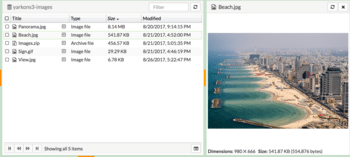Image Preview added in Yarkon S3 version 2.1
In version 2.1 release, included is the top request from users - preview for images. It is available for all images stored in S3, as a side panel in the main Yarkon interface.
Usage
The image preview panel is on the right side of the main document list. Whenever the active document in the list is an image, a preview of the image will be displayed in the image preview panel, together with some information such as size in pixels and in bytes.
A context menu (right-click) is available for the image, giving you direct access to the most common actions.
You can show, hide and resize the image preview panel just like any other panel, using the close button and the draggable splitter.
Performance
The speed in which an image is updated in the preview panel depends on the image size and your network. Images are cached by Yarkon so a noticeable delay might occur only when an image is shown for the first time that is either large, or over a slow network. When used in a common business environment, most images will be displayed in well under a second.
Formats
Currently, the image preview supports the most common image formats that are supported by the browser: bmp, gif, jpeg, png, ico.
Yarkon is a modern, responsive and intuitive web based user interface for Amazon S3. Use it to manage buckets, create folders, upload and share files - anything that you normally do with S3, but with a fluent, intuitive and feature rich user experience, similar to what you have when using your PC. Drag & drop, context menus, copy-paste, it is all there.